6 Key Benefits of Google Tag Manager
Google Tag Manager (GTM) is a Tag Management Solution (TMS) from Google. A TMS is a platform that allows you to manage and deploy a range of marketing and analytics tags all in one place and without the need to modify the source code of your website or app.
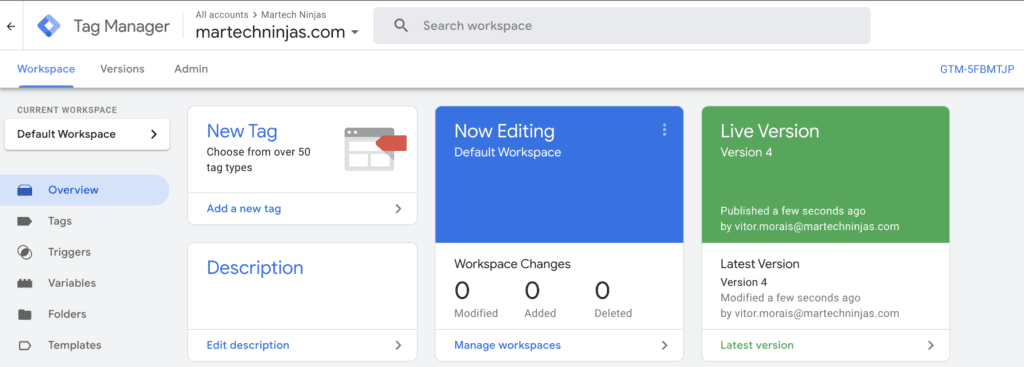
A tag is a small snippet of code that collects data from your website/app through analytics tools, like Google Analytics, or through marketing tools, like Google Ads. Triggers are a key element of every TMS as this is where the rules prompt when the tag should fire/run are defined.
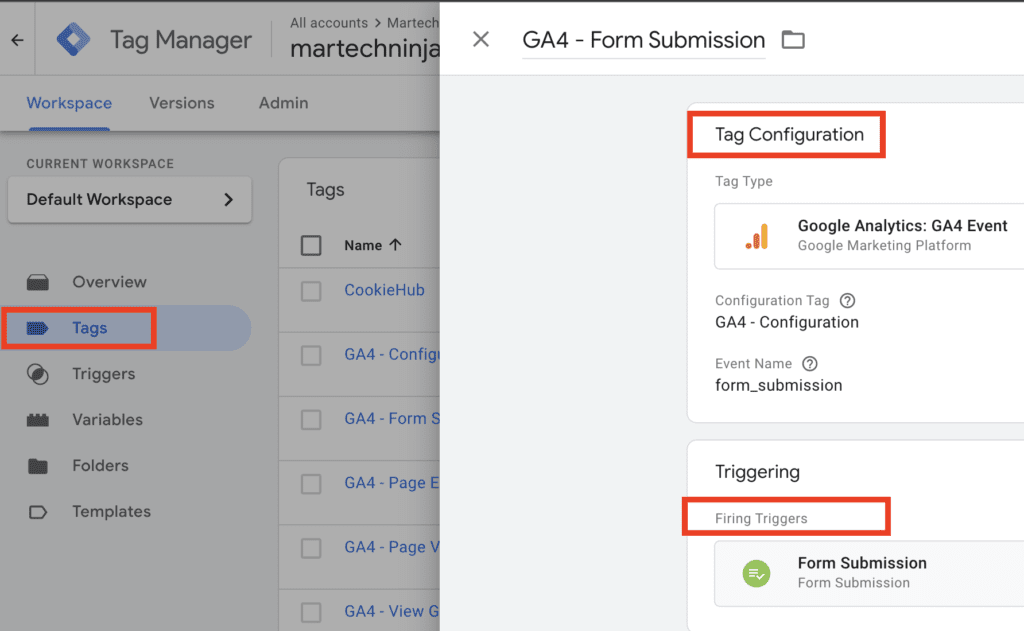
“Fire a tag” essentially means when the code from the tag should run on the website/app. For example, if we want to fire a Google Analytics or Google Ads tag to measure how many customers have successfully signed up to your newsletter then this is what needs to be done.
Firstly, in GTM, the trigger needs to consist of a rule that fires the tag only when a customer finishes the sign-up process to the newsletter and not when for instance, a PDF/file is downloaded or at the start of the sign-up process. If the trigger is not properly set up then this will mean that inaccurate data is collected in Google Analytics.
If you are basing key business decisions on inaccurate data, this could lead to major problems down the line. This is why we suggest asking for assistance in this area, if you do not have previous experience. We are highly experienced in this area and ensure all tags fire when they are supposed to, and can even provide more suggestions to ensure you gain further benefits from GTM. Please feel free to reach out to our team for assistance. Link: Ad-Hoc Consulting / Troubleshooting.
Now you know more about what GTM is, let’s take a look more closely at all the key benefits it provides:
1. Speed and Agility
Traditionally, marketers and analysts had to submit a ticket to IT/developers every time they wanted to deploy or update a tag, making it hard to be agile and measure marketing/product initiatives quickly.
GTM makes it possible for marketers and analysts to deploy and manage the tags on the website/app without relying wholly on IT. It has never been more important to be agile, no matter what industry you operate in, and if you aren’t able to remain agile, you will find yourself being left behind.
2. Governance
Keeping track of all tags deployed on your site and where they’re located is much easier when using a TMS such as GTM. Previously, tags would be deployed directly on the website/app source code making it hard to have full visibility on what is in place. This also increased the amount of human prone errors such as deploying the same tag twice on the website/app.
However with GTM, all tags are centralised in one platform, making it incredibly easy to manage, while also reducing the chances of human errors. Even if you are not a developer, you can still quickly see what tags are already in place and where they are firing.
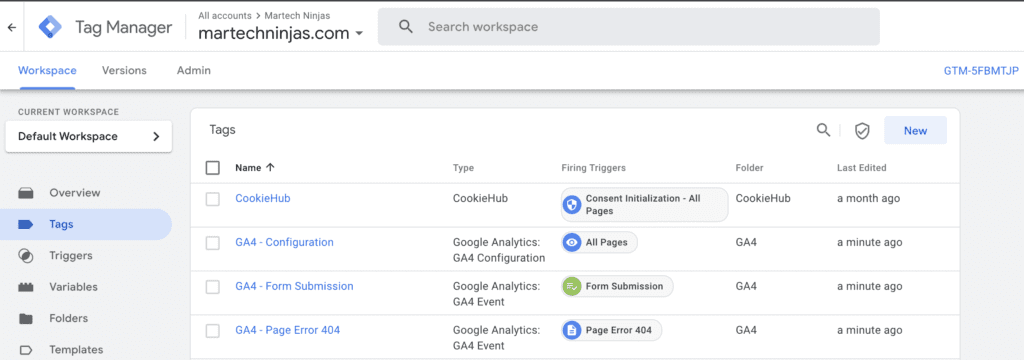
3. It’s Free!
Like many of the tools on offer from Google, GTM is free for everyone. There is a premium version of GTM, but the free version is more than enough for the majority of the small to medium businesses out there.
4. Quality Assurance/Troubleshooting
GTM has out of the box tools to make the quality assurance when deploying a new tag or troubleshooting an existing tag much easier. With the GTM preview and debug mode, you can see which tags are firing on a page and which are not.
It also includes information about the triggers that are firing the tags and the data contained within said tags. With the above, you can ensure that your tags are firing as expected before deploying those live on your website/app. As well as this, you can easily fix any issues with existing tags, if required.
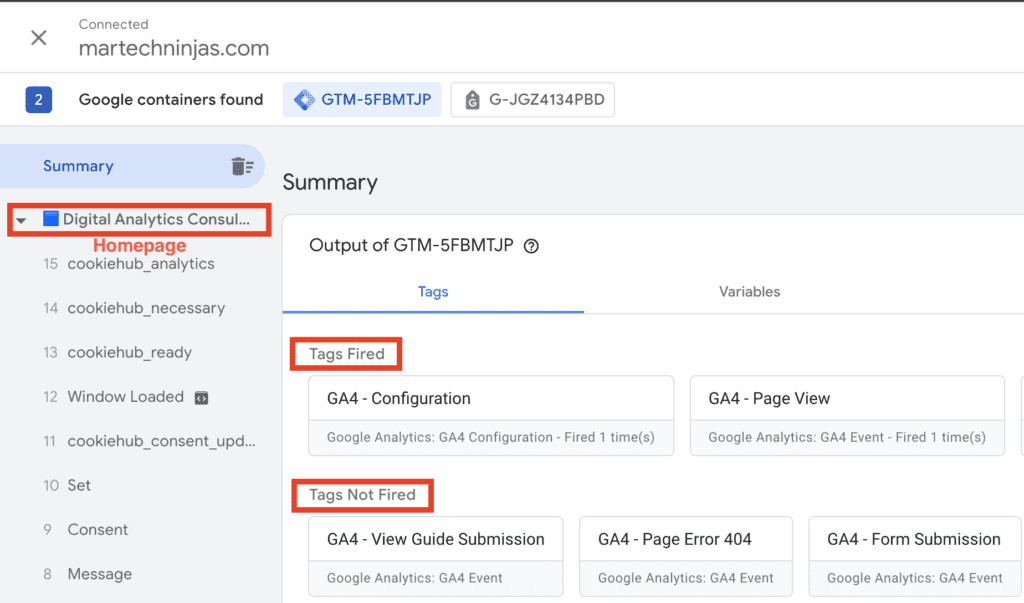
5. Security
GTM gives the ability to easily manage who has access to your account, meaning you can permit or revoke access as required. For stakeholders with access to GTM, you can also restrict the permissions if needed.
There are a number of different permission levels you need to be aware of:
-
- No access: The stakeholder will not see the container listed in the account.
- Read: The stakeholder will see the container listed and may browse the tags, triggers, and variables in the container, but will not have the ability to make any changes.
- Edit: The stakeholder has rights to create workspaces and make edits, but not create versions or publish.
- Approve: The stakeholder has rights to create versions, workspaces, and make edits but not publish.
- Publish: The stakeholder has full rights to create versions, workspaces, make edits, and publish.
In GTM, there is another layer of added security which allows you to have access to change logs in order to understand all of the changes that have been made in the past, and who made them.
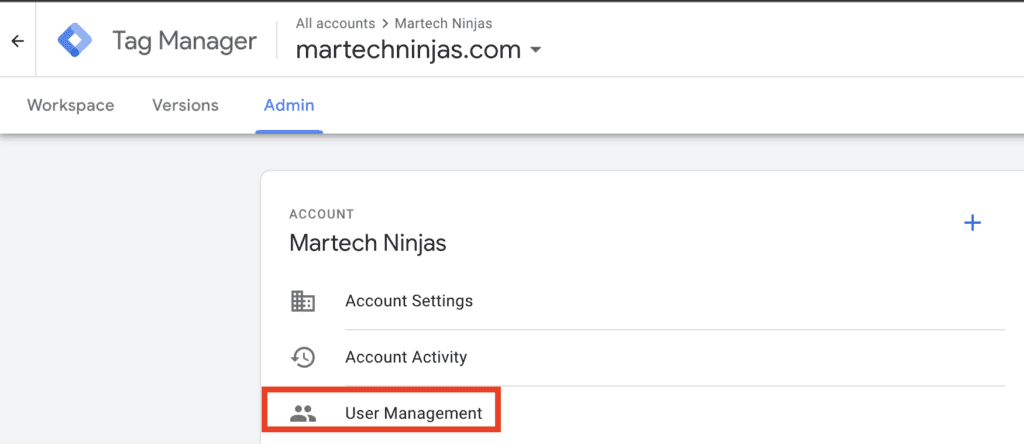
6. Rollback
Whenever you publish a change in GTM, then a new version is created. In essence, versions allow you to easily recover from a mistake made through GTM at any time. For example, if someone accidentally publishes tags to a live website/ app without being ready, then you can revert your workspace back to an earlier version and quickly fix any issues.
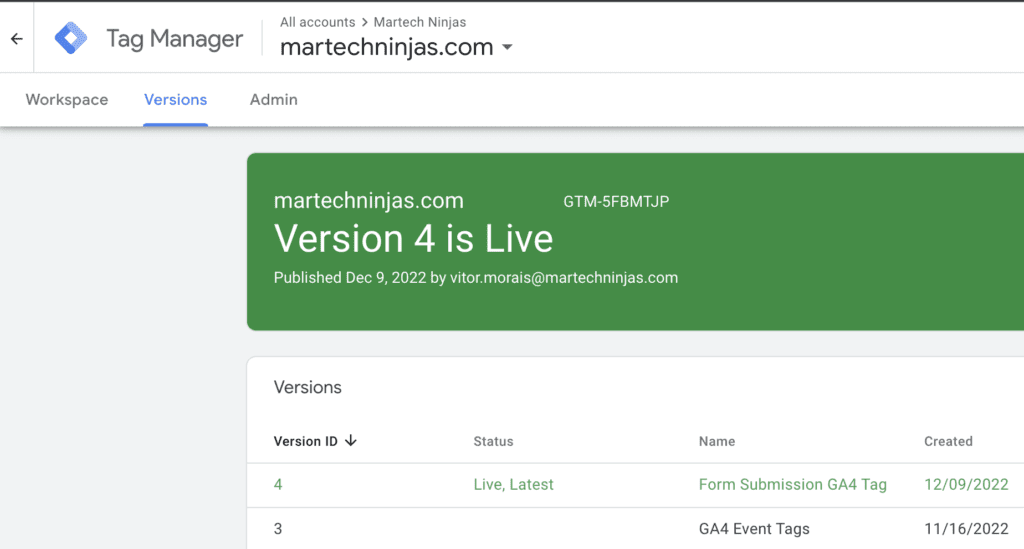
Conclusion
A TMS such as GTM allows you to centrally manage and deploy marketing and analytics tags without the need to rely on your IT/developers to modify the source code on your website/app. GTM increases the speed on which you can launch marketing and/or product initiatives and accurately measure the results.
While GTM can be an easy platform to use for some, there are many others who struggle, or think they have everything set up properly when they actually don’t. It is vital you have at least some technical experience as GTM can break your website if not used properly. If you would prefer to leave it to the professionals, get in contact with us today!
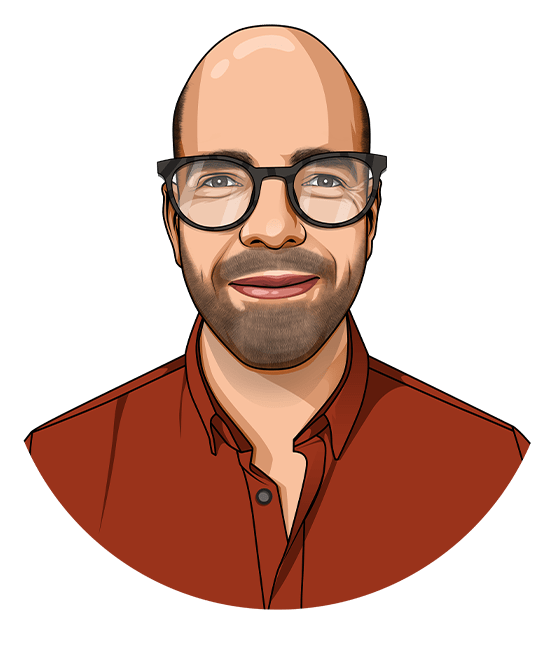
I am the Martech Ninjas founder, covering all things digital analytics. With 10+ years’ worth of experience in marketing and analytics, and having the privilege of working across 4 different countries, I have seen it all! Something I have always seen in the world of digital analytics is how poor data quality and the lack of standardisation is hurting businesses in their data-driven decisions to achieve growth. When I’m not immersed in the world of digital analytics, I enjoy working out and try new cuisines – yes, in this order!
Most Viewed Blog Post
Why manual UTMs from Google Ads do not show up in GA4?
Why GA4 Landing Page Report Shows “Not Set”
How To Fix the GA4 Landing Page Report Not Aligned with GA3
Get a Free
GA4 Guide
Enter your name and email address. We'll send you a free copy of our GA4 guide, which highlights the importance of migrating to GA4 and its amazing benefits for your business.

