4 Event Types In Google Analytics 4
In Google Analytics, an event is an action that a prospect or customer takes that you can measure to understand their behaviour whilst navigating on your website or app. By collecting events you will be able to assess the performance of your published content and determine if your prospects and customers are engaging and taking the actions that you expect from them (e.g., submitting a form).
Without measuring events, optimising your website or app’s performance is impossible.
Google Analytics 4 (GA4) introduces 4 types of events:
- Automatically Collected Events
- Enhanced Measurement Events
- Recommended Events
- Custom Events
Let’s take a closer look at each of the different event types in GA4:
1. Automatically Collected Events
These events are automatically collected by default when Google Analytics is set up.
Example:
- page_view
- first_visit
- user_engagement
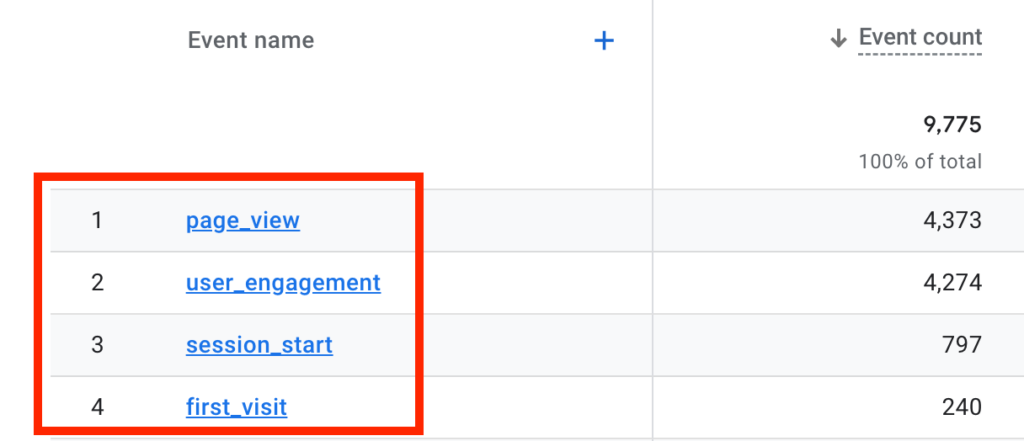
The full list of automatically collected events can be found here: [GA4] Automatically collected events.
2. Enhanced Measurement Events
For the most part, these events are collected automatically when the Enhanced Measurement feature is enabled in the GA4 User Interface (UI).
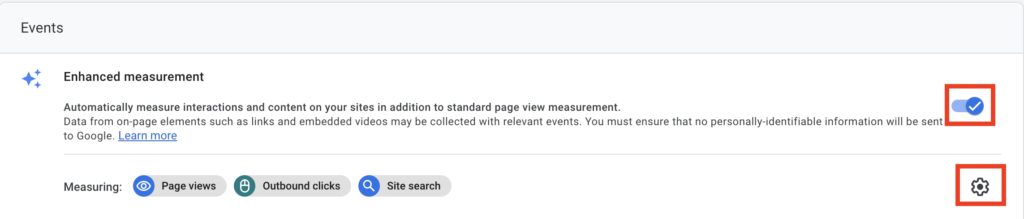
Example:
- scroll
- file_download
- view_search_results
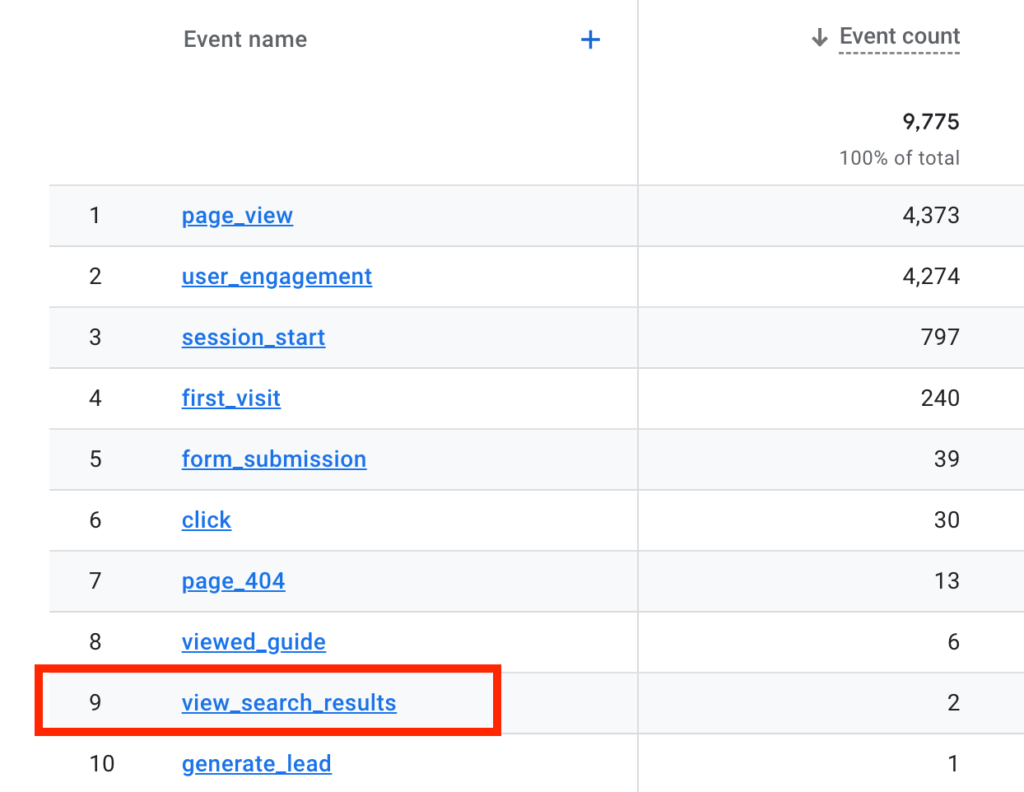
The list of all events that can be enabled under the Enhanced measurement feature can be found here: [GA4] Enhanced event measurement.
Note: Some of these events will not automatically start collecting data once this feature is activated. Some manual implementation may be required.
3. Recommended Events
These events require custom implementation. They also have predefined names and parameters given by Google to unlock both existing and future reporting capabilities.
Example:
- login
- sign_up
- generate_lead
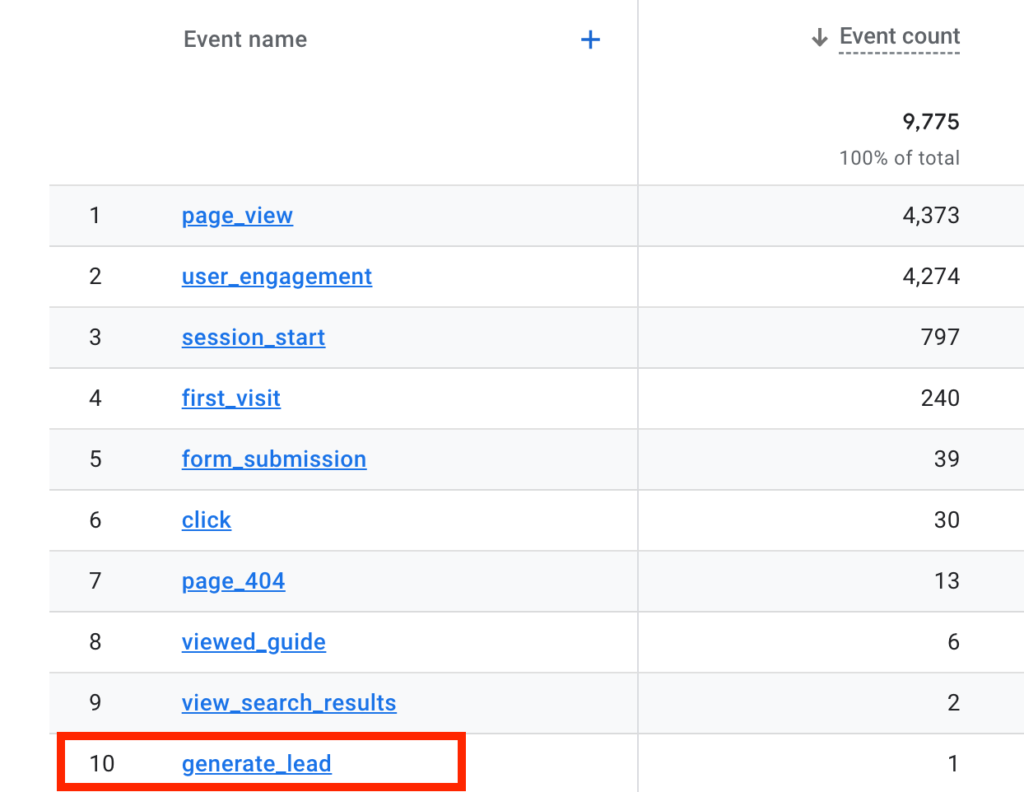
The list of recommended events depends on the vertical under which the business falls. This can be found here: [GA4] Recommended Events.
4. Custom Events
Like recommended events, these also require custom implementation, but they can follow any naming convention. Create these events when none of the above types cover the use case.
Example:
- button_clicked
- page_404
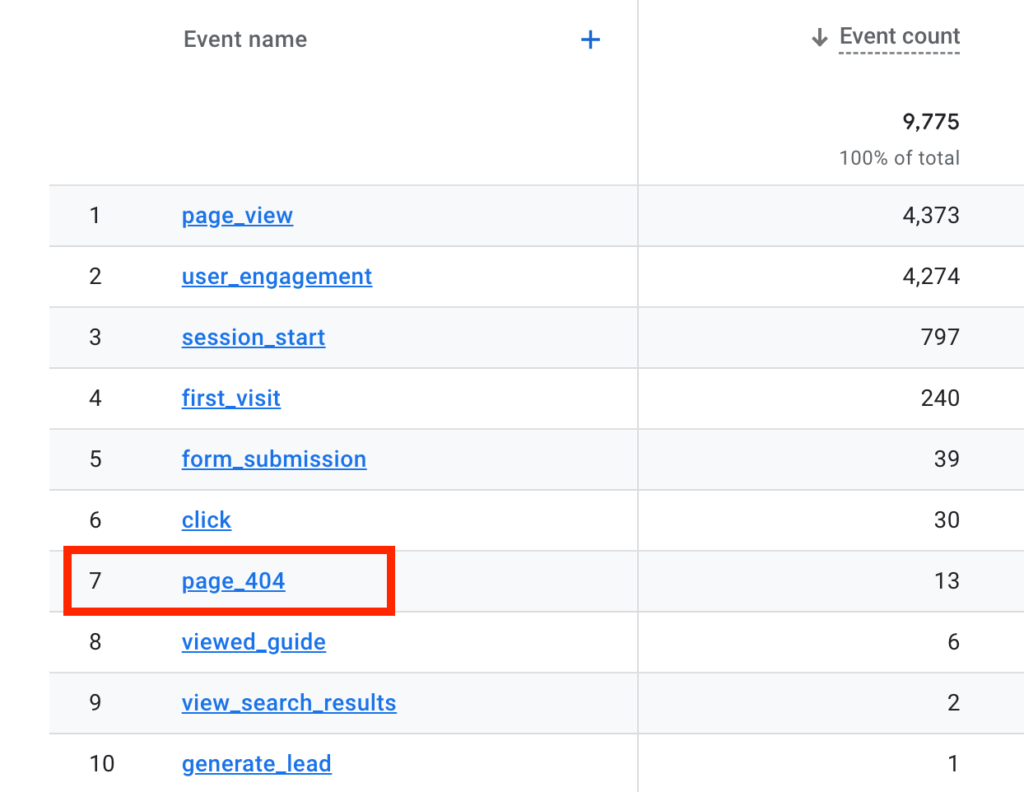
Implementing a naming convention for Custom Events is key to keeping consistency over time. If you need help with this, reach out to us here: Digital Naming Convention Design & Documentation.
Google Analytics 4 Event Framework
You should structure your events in GA4 following the process below:
- Step 1: First, check if the event that you want to measure is amongst the ones automatically collected in GA4.
- Step 2: If not, check if the event will start being collected once the Enhanced Measurement feature is enabled in the GA4 UI.
- Step 3: If it is not automatically collected once the Enhanced Measurement feature is enabled, the event will need to be manually implemented. At this point, check if it is part of the recommended events listed by Google.
- Step 4: If the event you want to implement does not fall under any of the previous steps then you will need to create a custom event with the name and parameters that you want.
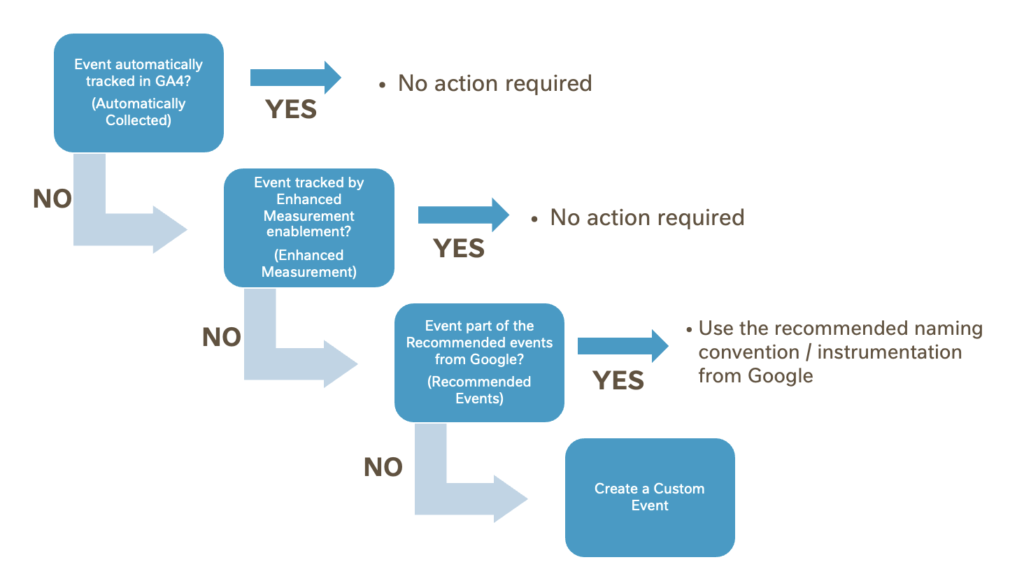
Event limits in Google Analytics 4
If you find yourself needing to create Custom events or add additional parameters to an event, then keep in mind:
- The length of an event name should not exceed 40 characters.
- The length of the event-parameter name should also not exceed 40 characters.
- If the event name has more than 40 characters, then Google Analytics will not collect any data from it.
- Event-parameter names are cut off after 40 Characters, however, they will still collect data.
All event limits can be found here: [GA4] Event collection limits.
How to get an Overview of all Events Measured in a GA4 Property?
If you’re unsure of what events are being measured, getting an overview will tell you exactly what data GA4 is collecting.
Simply go to:
Reports > Engagement > Events Report
Here you will find an overview of all events that are being measured in your property.
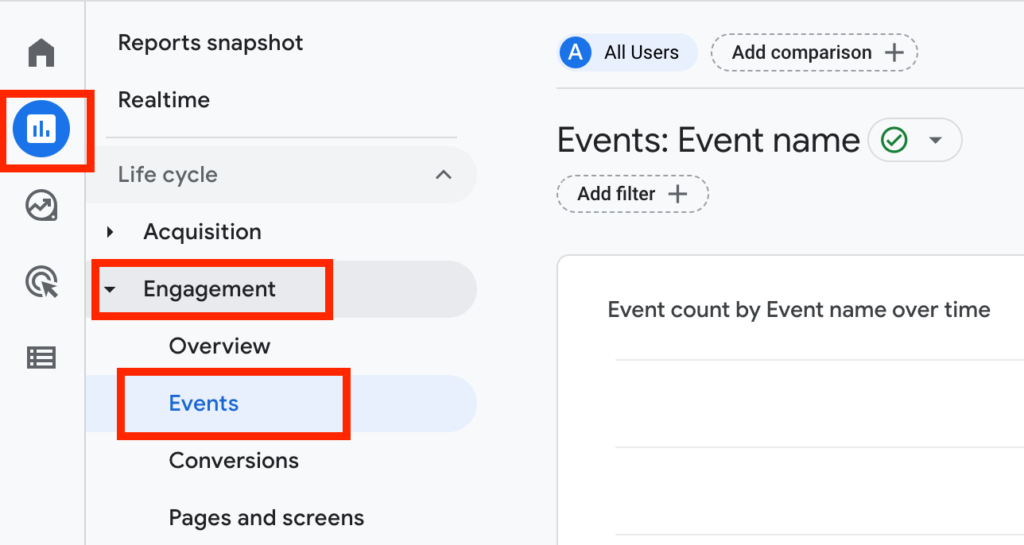
Conclusion
Measuring events is necessary for ensuring that prospects are taking the actions you expect of them. There are 4 event types in GA4, which each measure a specific data use case. By following the simple framework in this article, you can ensure you are collecting the necessary events according to the recommended best practices from Google for your GA4 property.
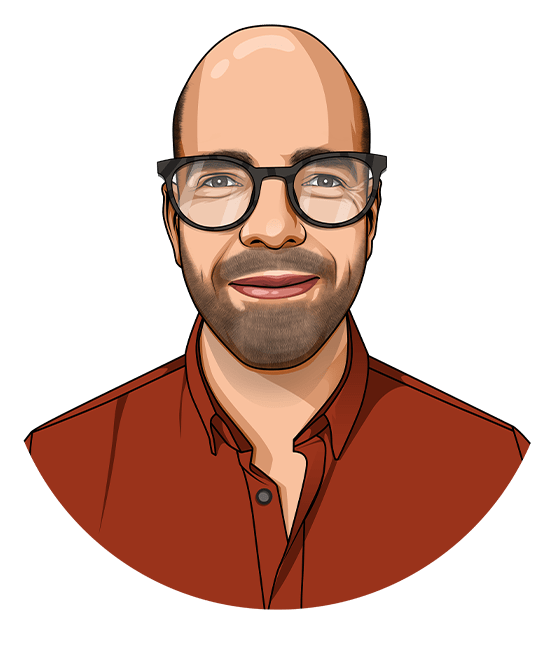
I am the Martech Ninjas founder, covering all things digital analytics. With 10+ years’ worth of experience in marketing and analytics, and having the privilege of working across 4 different countries, I have seen it all! Something I have always seen in the world of digital analytics is how poor data quality and the lack of standardisation is hurting businesses in their data-driven decisions to achieve growth. When I’m not immersed in the world of digital analytics, I enjoy working out and try new cuisines – yes, in this order!
Most Viewed Blog Post
Why manual UTMs from Google Ads do not show up in GA4?
Why GA4 Landing Page Report Shows “Not Set”
How To Fix the GA4 Landing Page Report Not Aligned with GA3
Get a Free
GA4 Guide
Enter your name and email address. We'll send you a free copy of our GA4 guide, which highlights the importance of migrating to GA4 and its amazing benefits for your business.

