How To Migrate Events to Google Analytics 4
An event in Google Analytics is an action that you can measure to understand your prospects and customers’ behaviour while navigating your website and/or app. By collecting events, you can assess the performance of your published content and determine if your prospects and customers are engaging and taking the actions that you expect from them when visiting your website and/or app (e.g., signing up or submitting a form).
Say goodbye to the previous event data model in Universal Analytics (GA3). The new Google Analytics 4 (GA4) data model that measures events on your app and/or website is more flexible. It no longer needs to follow a limiting, hierarchical system as in Universal Analytics (GA3):
Event Category > Event Action > Event Label
Plus, there is no limitation to using only those three built-in descriptors above.
In GA4, there is a mandatory ‘Event name’ and optional ‘Event parameters’ that you can send along with the event to provide additional context about the event itself.
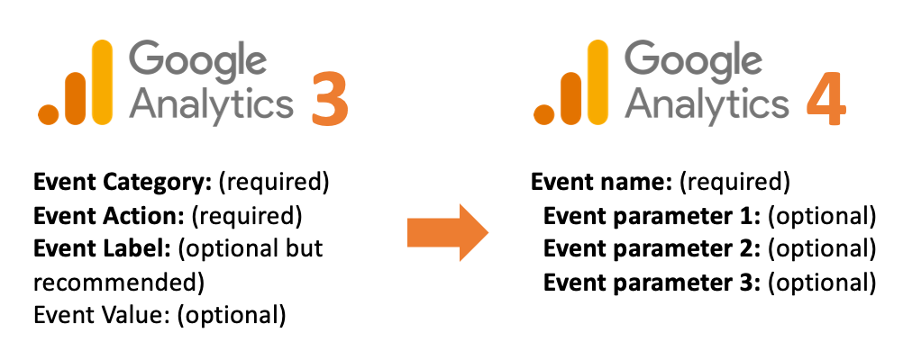
Benefits of the new event data model in GA4.
- Flexibility: There are fewer restrictions and required fields/parameters compared to GA3. In GA3, the mandatory Event Category/Action/Label sometimes didn’t make sense or was too limiting, which is not an issue anymore in GA4.
- Opportunity: The migration to GA4 provides a unique opportunity to rethink your data collection as opposed to simply migrating your existing GA3 events to get accommodated in GA4. Your existing GA3 events most likely are not following a naming convention and have been set up a long time ago and forgotten. The move to GA4 will allow you to improve your existing measurement and get the most out of this amazing platform.
How to migrate to the new event data model in GA4 and improve the process.
Let’s look at a fictitious example of how a SaaS company measures when prospects request a product demo through one of their forms on the website. In GA3, we would have the Event Category pulling the value, ‘form,’ the Event Action as ‘request demo submitted,’ and the Event Label as ‘12345,’ which is specific to that one form. When we rethink this event now in GA4, instead of simply turning the Event Category/Action/Label into parameters under an event name, we can give a name to the parameters, which is more specific and clearer to what that data relates to (e.g., Event Label is the ‘form id’). We can also augment the data collected with additional relevant information (e.g., ‘product name’, ‘product id’, and ‘product category’) to drive more insights when reporting on this data.
Please find below what this event would look like in GA4:
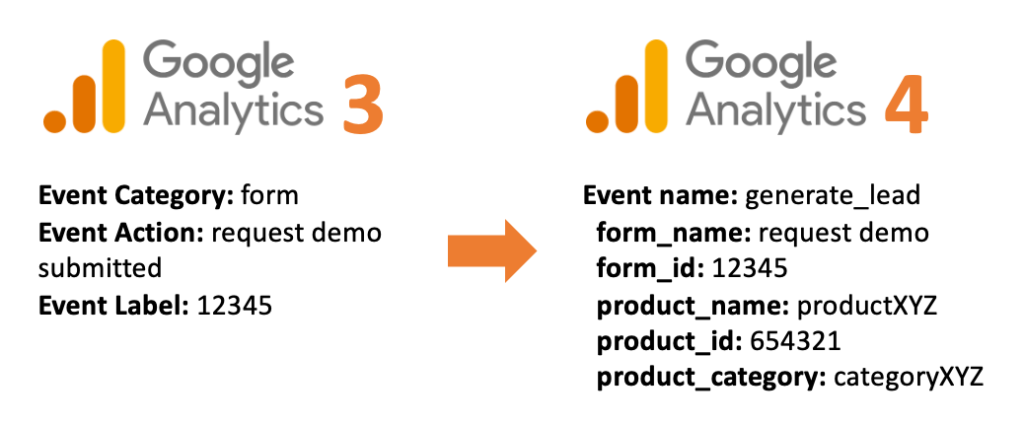
Note: the event name above (generate_lead) follows the recommended event naming from Google for this action. You can find more information about recommended events and other events on our blog post: 4 Event Types in GA4.
Why is an event naming convention key for your business success?
- Consistency: Data consistency is the biggest benefit of using a clear naming convention. If all data points are named following the same framework, then there is no room for guessing. One framework. No questions.
- Scalability: You’re likely going to continue to measure more actions (events) as you deploy new features and products on your website and/or app, so having a standard naming convention means that each time a developer does the implementation, then they don’t have to think about how to name things since this is already established.
- Clarity: With engineering, product, analytics, and marketing relying on the same data, enforcing standards means everyone can easily understand each event. This will ensure that everyone in the business speaks the same language and avoid any confusion, errors, and inefficiencies leading to the wrong business decisions.
If you need help implementing a robust and future-proof naming convention, contact us here: Digital Naming Convention Design & Documentation.
Final Thoughts
With the level of flexibility and granularity that the new event model in GA4 offers in tracking user behaviour, you can now capture more detailed information about user interactions with your website or application.
While its implementation approach differs from the traditional event tracking model, it remains an update worth implementing for your website or app.
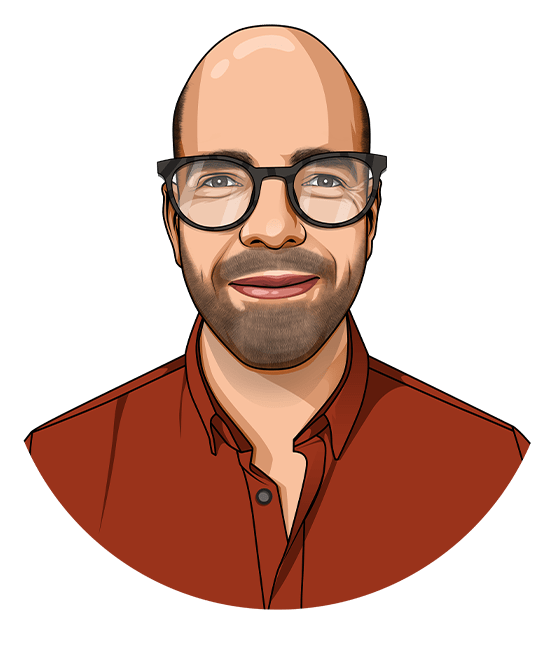
I am the Martech Ninjas founder, covering all things digital analytics. With 10+ years’ worth of experience in marketing and analytics, and having the privilege of working across 4 different countries, I have seen it all! Something I have always seen in the world of digital analytics is how poor data quality and the lack of standardisation is hurting businesses in their data-driven decisions to achieve growth. When I’m not immersed in the world of digital analytics, I enjoy working out and try new cuisines – yes, in this order!
Most Viewed Blog Post
Why manual UTMs from Google Ads do not show up in GA4?
Why GA4 Landing Page Report Shows “Not Set”
How To Fix the GA4 Landing Page Report Not Aligned with GA3
Get a Free
GA4 Guide
Enter your name and email address. We'll send you a free copy of our GA4 guide, which highlights the importance of migrating to GA4 and its amazing benefits for your business.

